THE ERGONOMIC YOU
posted on Feb 6, 2020 9:30AM
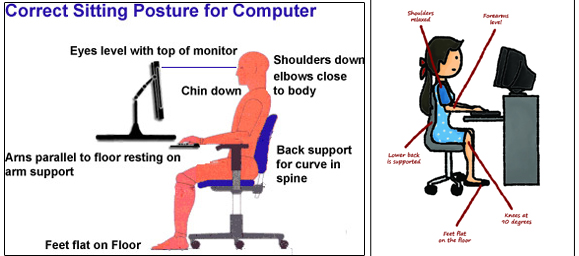
Computers, Laptops, Tablets...our lives are definitely not existing without atleast one of these at home and unescapably at work. Typically, there’s nothing wrong with using a basic workstation, but when you spend most of your waking hours sitting at that desk, you may want to consider making it a more comfortable space, for short-term and long-term health.
If you have pain or fatigue in your hands, wrists, arms, shoulders, upper back or neck it may be related to using a computer. Perhaps you cannot afford to significantly change the work area in your room, but you can probably make small adjustments to promote comfort. Bad posture is the root of all. Back pain, one of the most common complaints of older men and women, is usually the result of years of faulty posture. In addition, poor posture can affect the position and function of your vital organs, particularly those in the abdominal region.
While you’re typing, your wrists should not be resting, but held up in line with the backs of your hands. Your fingers should be in a straight line with your forearm.
The keyboard should ideally be just above your lap so your elbows are bent at least 90°. If you can’t move your keyboard, try adjusting the height of your chair.
Your monitor should be slightly below eye level and straight ahead, not to one side. You can use anti-glare screens to avoid your eyes being strained.
To make sure your posture is correct, sit with a neutral spine position, with your hips at about 90°. If your back is straight, supported by back and abdomen muscles, you can relax your shoulders without slouching.
Stand up and walk frequently, stand straight to promote health and good appearance. Exercise your hand by pushing on top of your fingers, and using backward resistance movements. Do a minimum of fifteen reps for each hand at least six times every day.
- Prathyusha Talluri.

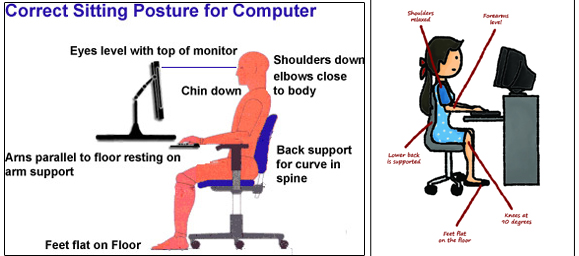

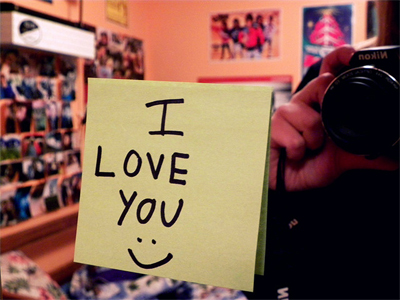
.jpg)


.webp)










.webp)
.webp)




.webp)
.webp)
.webp)



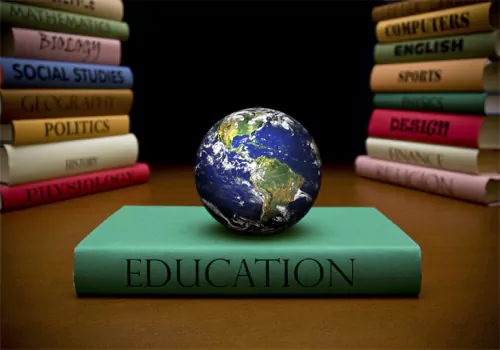
.webp)