BROWSING FOREVER!!!
posted on Nov 22, 2018 10:58AM
Internet might be a source of entertainment for a few, but for the rest… it’s a new world of opportunities and knowledge. It’s hard to imagine our world without internet. The work we do, the files we send, the data we download are all possible only through net. But what if the pages keep loading for ever when we open a page? What if our system gets ready to collapse when we open multiple Tabs? Well! If updating our internet plan or computer might be the final solution, a few tips would certainly help us to speed up our browsing experience. Try these…

The browser:
It’s hard to say that a particular browser is better than the other. But various browsers have unique advantages. Some might work better on computes with lower configuration and some might work better on the mobiles. From Chrome to Opera mini… choose a browser depending on your personal experience. It’s not just the browser that affects the net speed! The version too is important. If your computer is of latest configuration, then don’t hesitate to upgrade your browser.
Ads:
The Ads that you see on every page you open up… appearing as pop-ups might sometimes set brakes on your system. Most of the people either curse them or ignore them. But there is a sure way to block most of the ads. Go to the settings menu of your toolbar menu. Choose the EXTENSIONS option beneath the HISTORY option, and click `Get more extensions` button. You can get various programs like `Adblock` and `Adblockplus` that can be installed freely on your toolbar.
Toolbars and APPs:
Too many websites tempt us to adopt their TOOLBAR while we visit them. Remember that the additional toolbars or icons might hinder the speed of your browsing sessions. Try to uninstall or delete the toolbars that are not important. Besides don’t be tempted to download every APP (program) that you see on the net. Most of APPs might consume your RAM by running in the background. Sometimes you can’t even specify which APP was running at the background- even after looking at the TASK MANAGER.
Clean your system:
Too much of data would slow down the system as well as the internet. It’s better to clean up the temporary files by using `Windows+R` buttons and typing `%temp%` in the command line. Besides clearing the browsing history would also delete the `cookies and the cached images` that claim a reasonable amount of browsing speeds. Running a Virus Scan once in a while would also delete any malware that’s hidden in the system.
Network Hardware:
You need not rely blindly on the Wi-Fi router or the modem suggested by the service provider. Compare and confirm the abilities of various modems and routers before you install one. If it’s been a while since you have set up a router, think of replacing it with a latest device.
HAPPY BROWSING
- Nirjara.



.jpg)



.webp)



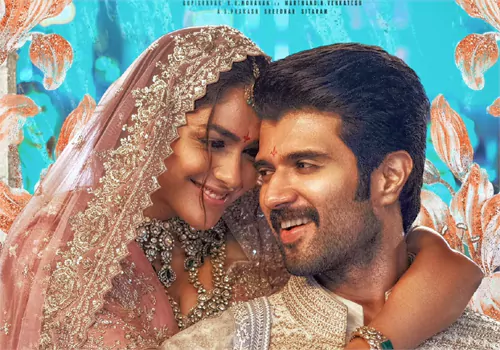
.webp)
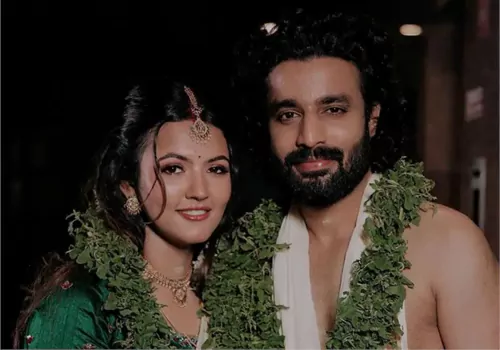



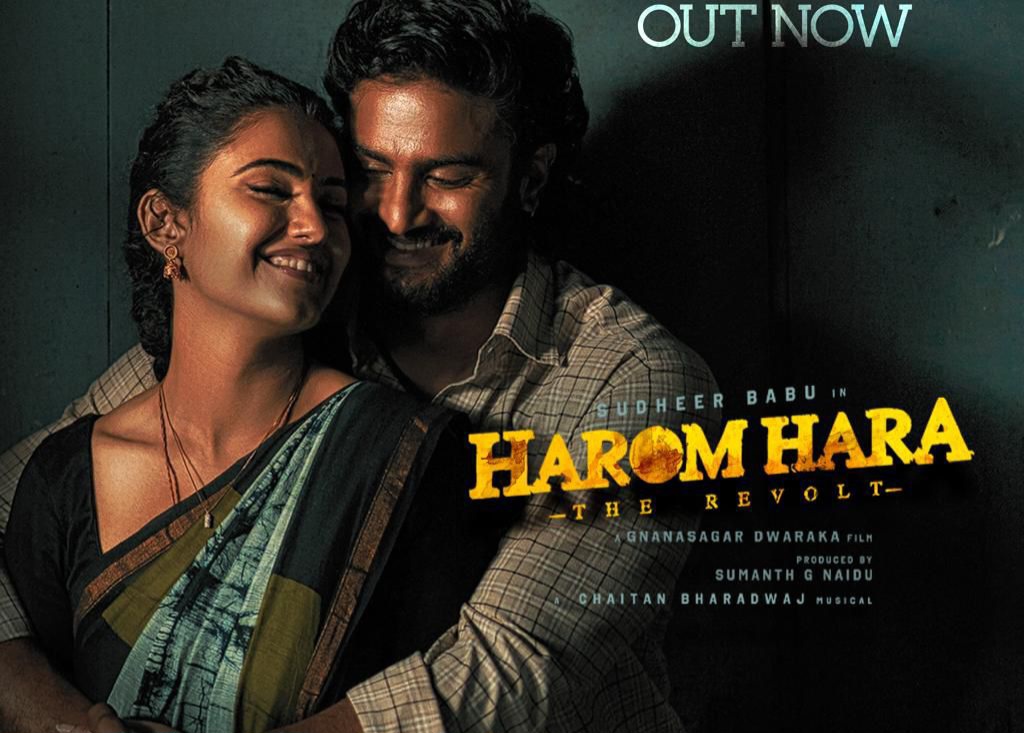





.webp)
.webp)



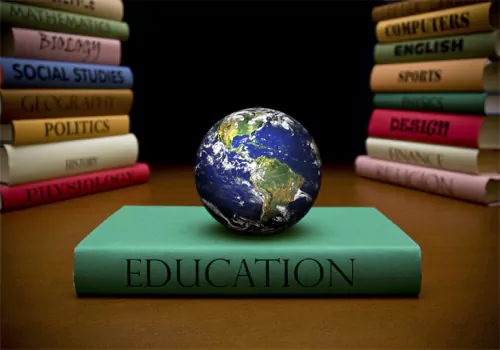
.webp)

